Linedef type 52
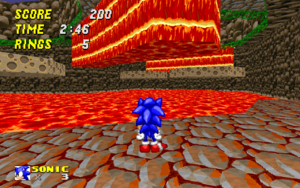
Linedef type 52, Continuously Falling Sector, is a type of linedef special which makes the floor and ceiling of a sector (typically an FOF) continuously fall a certain height and then respawn at their starting point. This effect is useful for gimmicks like intermittently falling lava. It is also used to create the elevators in Dusty Wasteland Zone. In Pipe Towers Zone, this effect is used for a series of platforms moving up and down over a pit that the player has to jump across.
Setup
While this effect can be applied to any sector, it usually only makes sense to apply it to an FOF. To do this, create two control sectors outside of your map, joined by a single linedef. The easiest way to do this is to create two small squares of equal size which share a linedef. The linedef which joins together the two control sectors should be set to have linedef type 52. The linedef's front sector should be the FOF's control sector.
The floor and ceiling height of the linedef's front sector will indicate the starting point of the FOF. The heights of the linedef's back sector will indicate the point the sector will fall to, before respawning at the height of the linedef's front sector and repeating the process: The floor height of the linedef's back sector will be the ending point of the FOF's ceiling; the ceiling height of the linedef's back sector will be unused. You should usually give the back sector a lower floor and ceiling height than the front sector. The length of the linedef indicates the speed of the movement; one fracunit of length equals one fracunit per tic.
If Flag [6] / Not Climbable is checked, the FOF will rise instead of falling and the ceiling height of the linedef's back sector will be used for the ending point of FOF's floor; the floor height of the linedef's back sector will be unused. In this scenario, you should give the back sector a higher floor and ceiling height than the front sector.
| ||||||||||||||
Sample
- Example file: ex_ld052_continuouslyfallingsector.wad (MAP01)
| How to use |
|---|
|
