Linedef type 40
(Redirected from Portal)
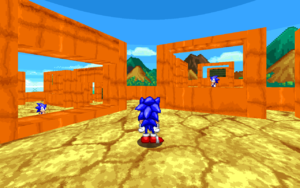
Linedef type 40, Visual Portal Between Tagged Linedefs, is a type of linedef special which creates a connection between two one-sided linedefs for rendering purposes. The linedefs must be of equal length and point to sectors of equal floor-to-ceiling height, but they can be at any angle and height relative to each other. The effect is purely visual; players cannot walk through the portals. However, the effect can be combined with the teleporter effect to create portals that the player can walk through as well. Visual portals are currently not supported in OpenGL.
Setup
The tag of the linedef determines which linedef to link the portal to in the renderer; portal linedefs with the same tag are linked with each other.
| |||||
Sample
- Example file: ex_ld040_visualportals.wad (MAP01)
- The innermost linedef in the opening of each wall is a portal tagged to its companion on the other side of its corner of the map. The links demonstrate portals at different angles, as well as different heights.
| How to use |
|---|
|