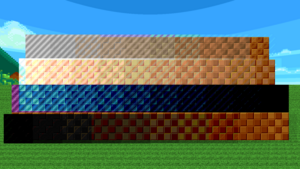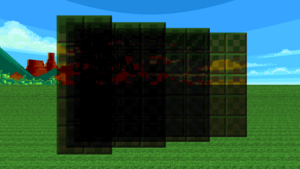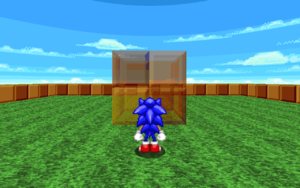Four types of translucency applied on middle textures, from 100% strength to 10%. From top to bottom: Opaque, Additive, Subtractive and Reverse Subtractive. Four middle textures with Modulate blending, in front of each other. An example of a translucent wall with 50% opacity, created with linedef type 904. Translucent walls can be created using various linedef specials, that, when applied to a linedef, render its middle textures translucent. There are five types of translucent walls: Opaque (900-908), Additive (910-919), Subtractive (920-929), Reverse Subtractive (930-939), and Modulate (940).
The transparency strength is determined by the linedef type used. The transparency ranges from 100% strength to 10%, decreasing in increments of 10% (with the exception of Modulate).
The walls of FOFs can be made translucent as well. For this, special linedef types such as linedef type 102 are used. See Linedef types > Floor over floor for a complete list of FOF types.
The following is a list of all available translucent wall linedef types, with example WADs:
Linedef type
Opacity
Translucency
Example WAD
900
90%
10%
Example file: Ex_ld900_translucentwall_90.wad (MAP01)
How to use
You may load this file into your favorite map editor, such as Zone Builder . Select MAP01 as the map to load.
You may also load this file in the game:
Save Ex_ld900_translucentwall_90.wad into the addons folder of your SRB2 directory.
Start SRB2, go to the Addons menu, and then select Ex_ld900_translucentwall_90.wad.
Start the game in Single Player mode.
Press the Console button (~), and type in the command MAP MAP01 to access the example map.
When you load this file in the game, it replaces Greenflower Zone Act 1 .
901
80%
20%
Example file: Ex_ld901_translucentwall_80.wad (MAP01)
How to use
You may load this file into your favorite map editor, such as Zone Builder . Select MAP01 as the map to load.
You may also load this file in the game:
Save Ex_ld901_translucentwall_80.wad into the addons folder of your SRB2 directory.
Start SRB2, go to the Addons menu, and then select Ex_ld901_translucentwall_80.wad.
Start the game in Single Player mode.
Press the Console button (~), and type in the command MAP MAP01 to access the example map.
When you load this file in the game, it replaces Greenflower Zone Act 1 .
902
70%
30%
Example file: Ex_ld902_translucentwall_70.wad (MAP01)
How to use
You may load this file into your favorite map editor, such as Zone Builder . Select MAP01 as the map to load.
You may also load this file in the game:
Save Ex_ld902_translucentwall_70.wad into the addons folder of your SRB2 directory.
Start SRB2, go to the Addons menu, and then select Ex_ld902_translucentwall_70.wad.
Start the game in Single Player mode.
Press the Console button (~), and type in the command MAP MAP01 to access the example map.
When you load this file in the game, it replaces Greenflower Zone Act 1 .
903
60%
40%
Example file: Ex_ld903_translucentwall_60.wad (MAP01)
How to use
You may load this file into your favorite map editor, such as Zone Builder . Select MAP01 as the map to load.
You may also load this file in the game:
Save Ex_ld903_translucentwall_60.wad into the addons folder of your SRB2 directory.
Start SRB2, go to the Addons menu, and then select Ex_ld903_translucentwall_60.wad.
Start the game in Single Player mode.
Press the Console button (~), and type in the command MAP MAP01 to access the example map.
When you load this file in the game, it replaces Greenflower Zone Act 1 .
904
50%
50%
Example file: Ex_ld904_translucentwall_50.wad (MAP01)
How to use
You may load this file into your favorite map editor, such as Zone Builder . Select MAP01 as the map to load.
You may also load this file in the game:
Save Ex_ld904_translucentwall_50.wad into the addons folder of your SRB2 directory.
Start SRB2, go to the Addons menu, and then select Ex_ld904_translucentwall_50.wad.
Start the game in Single Player mode.
Press the Console button (~), and type in the command MAP MAP01 to access the example map.
When you load this file in the game, it replaces Greenflower Zone Act 1 .
905
40%
60%
Example file: Ex_ld905_translucentwall_40.wad (MAP01)
How to use
You may load this file into your favorite map editor, such as Zone Builder . Select MAP01 as the map to load.
You may also load this file in the game:
Save Ex_ld905_translucentwall_40.wad into the addons folder of your SRB2 directory.
Start SRB2, go to the Addons menu, and then select Ex_ld905_translucentwall_40.wad.
Start the game in Single Player mode.
Press the Console button (~), and type in the command MAP MAP01 to access the example map.
When you load this file in the game, it replaces Greenflower Zone Act 1 .
906
30%
70%
Example file: Ex_ld906_translucentwall_30.wad (MAP01)
How to use
You may load this file into your favorite map editor, such as Zone Builder . Select MAP01 as the map to load.
You may also load this file in the game:
Save Ex_ld906_translucentwall_30.wad into the addons folder of your SRB2 directory.
Start SRB2, go to the Addons menu, and then select Ex_ld906_translucentwall_30.wad.
Start the game in Single Player mode.
Press the Console button (~), and type in the command MAP MAP01 to access the example map.
When you load this file in the game, it replaces Greenflower Zone Act 1 .
907
20%
80%
Example file: Ex_ld907_translucentwall_20.wad (MAP01)
How to use
You may load this file into your favorite map editor, such as Zone Builder . Select MAP01 as the map to load.
You may also load this file in the game:
Save Ex_ld907_translucentwall_20.wad into the addons folder of your SRB2 directory.
Start SRB2, go to the Addons menu, and then select Ex_ld907_translucentwall_20.wad.
Start the game in Single Player mode.
Press the Console button (~), and type in the command MAP MAP01 to access the example map.
When you load this file in the game, it replaces Greenflower Zone Act 1 .
908
10%
90%
Example file: Ex_ld908_translucentwall_10.wad (MAP01)
How to use
You may load this file into your favorite map editor, such as Zone Builder . Select MAP01 as the map to load.
You may also load this file in the game:
Save Ex_ld908_translucentwall_10.wad into the addons folder of your SRB2 directory.
Start SRB2, go to the Addons menu, and then select Ex_ld908_translucentwall_10.wad.
Start the game in Single Player mode.
Press the Console button (~), and type in the command MAP MAP01 to access the example map.
When you load this file in the game, it replaces Greenflower Zone Act 1 .