User:Jamesr/Source Code Compiling
The Makefile is the preferred method of compiling SRB2, except on macOS. It has been tested on Windows and Linux.
Prerequisites
Windows
On Windows, you must install MinGW. This guide uses the MSYS2 method.
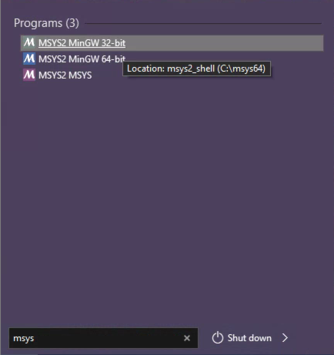
Follow the installation instructions at msys2.org
| Note You must open the 32-bit shortcut to be able to use 32-bit (i686) programs. |
After you've followed the steps listed there, close the MSYS2 window and open its 32-bit shortcut. Then enter these commands into the new window.
pacman -S git mingw-w64-i686-make mingw-w64-i686-gcc mingw-w64-i686-nasm
This will install Git, for downloading the source code, and Make, GCC and NASM for compiling the source code.
Linux
| Note SRB2 Kart does not use libopenmpt. |
If you are using a 32-bit system, then you must also install NASM, or disable assembler source code.
Ubuntu
Enter the following command in a terminal to install the tools and dependencies required to build SRB2.
sudo apt-get install build-essential libpng-dev zlib1g-dev libsdl2-dev libsdl2-mixer-dev libgme-dev libopenmpt-dev libcurl4-openssl-dev
To install NASM:
sudo apt-get install nasm
Arch Linux
sudo pacman -S base-devel libpng zlib sdl2 sdl2_mixer libgme curl
libopenmpt is available as an AUR package.
To install NASM:
sudo pacman -S nasm
Download the Source Code
Find a suitable folder on your hard drive. Git will download the source code into a subfolder there.
| Codebase | git.do.srb2.org (preferred) | GitHub |
|---|---|---|
| SRB2 | https://git.do.srb2.org/STJr/SRB2.git
|
https://github.com/STJr/SRB2.git
|
| SRB2 Kart | https://git.do.srb2.org/KartKrew/Kart-Public.git
|
https://github.com/STJr/Kart-Public.git
|
Enter this command to download the source code. You may substitute one of the above URLs.
git clone https://git.do.srb2.org/STJr/SRB2.git
Compile the Source Code
| Note The SRB2 Kart codebase is not up to date with these instructions at the time of writing (16th of June 2021). |
Enter the subfolder in which Git downloaded the source code.
cd SRB2
On Windows, use this command.
mingw32-make.exe CC=i686-w64-mingw32-gcc
On Linux, this one.
make
| Note To compile without assembler source code (applicable on 32-bit systems), add For example: make NOASM=1 |
Once the executable is ready, a line like the following will be printed, alerting you to its location.
=== Build is done, look for lsdl2srb2 at /home/james/proj/srb2/srb2/bin ===
