Death pit
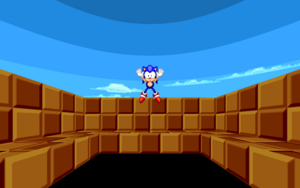
Sector type 6, Death Pit (Camera Tilt), and sector type 7, Death Pit (No Camera Tilt), are sector types that act as death pits. Players who touch the floor of a death pit will die and lose a life. Additionally, any ground-based enemy that falls into a death pit dies. Pushable objects, falling rocks, tumbleweeds, spilled rings, weapons, ammo, and emeralds will disappear on contact with a death pit. The red and blue CTF flags, however, will respawn at their bases instead. In NiGHTS levels, death pits do not work in 3D mode due to all damage being disabled; in 2D mode, they cause normal NiGHTS damage.
The difference between the two sector types is how the camera behaves if the player falls into a death pit: When sector type 7 is used, the camera follows the player normally while and after they approach the pit. With sector type 6, if the player comes close to the pit, the camera stops moving vertically and tilts downwards instead. Sector type 6 should only be used when the pit is sufficiently deep; otherwise, the camera may tilt when the player is standing close to the pit or jumping above it. The camera effect is not applied when the special is used on FOFs.
Death pits are usually used with the PIT floor flat, except in sky-themed levels, where the F_SKY1 flat is commonly used instead. To aid the illusion that the pit is infinitely deep, mappers often add a stack of half light blocks above the floor that get progressively darker as they get closer to the pit. This effect can be seen in many official levels, for example Castle Eggman Zone.
| Type of sector | Behavior | Camera tilt (sector type 6)? |
|---|---|---|
| In-level sector | Kills players when they touch the floor | Yes |
| Solid FOF control sector | Kills players when they touch the FOF top (sides and bottom are safe) | No |
| Intangible FOF control sector | Kills players when anywhere inside the FOF | No |
| Water FOF control sector | Kills players when anywhere inside the FOF | No |
Samples
Sample 1
- Example file: Ex_st00006_deathpit_cameramodifications.wad (MAP01)
- Play this map in Single Player mode.
| How to use |
|---|
|
Sample 2
- Example file: Ex_st00007_deathpit_nocameramodifications.wad (MAP01)
- Play this map in Single Player mode.
| How to use |
|---|
|
