Linedef type 531
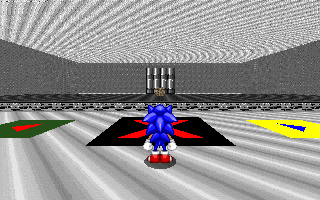
Linedef type 531, Scroll Floor Texture and Carry Objects (Accelerative), is a type of linedef special which scrolls every tagged sector's floor flat and carries Objects touching the same floors. Unlike linedef type 530, the speed can be changed in an accelerative/decelerative fashion.
Setup
The direction of the control linedef determines the direction the floor flat will scroll and the Objects will be carried. The length of the linedef indicates the base scrolling/carrying speed (32 fracunits of length equal one fracunit per tic), however the actual visible speed is set differently as explained ahead.
On its own, this linedef will not scroll the floor nor carry Objects. Rather, the flat will scroll and Objects will move whenever either the floor or ceiling of the control sector moves, which can done by using linedef executors. The actual scrolling/carrying speed, in any given instant, is equal to the base speed × the distance the control sector has moved + the speed in the previous instant. In other words, every time the control sector's floor or ceiling rises, the scroller accelerates, and every time the floor or ceiling lowers, the scroller decelerates. If the floor and ceiling are returned to their original heights, the scroller will stop, and if they are lowered past this point, the scroller will accelerate in the reverse direction. The carrier is always synchronized with the scroller, so any change in one's movement is reflected on the other in the same manner.
If used in conjunction with linedef type 401, the speed will instantly jump to a fixed value. If used in conjunction with linedef type 407, the speed will gradually increase or decrease.
If Flag [6] / Not Climbable is checked, the carrying effect is made exclusive – once an Object has been pushed by this effect, it cannot be pushed by any other pushing or carrying effect in the same tic. This is useful if the effect is applied to multiple adjacent sectors, since it would normally be applied twice when an Object crosses the border between two sectors with the effect. This flag should be checked when using the linedef special in conjunction with linedef type 64; otherwise the player will not stand still on the "moving sector".
| |||||||||||||||||
Sample
- Example file: ex_ld531_scrollfloortextureandcarryobjects_accelerative.wad (MAP01)
| How to use |
|---|
|
