Linedef type 3
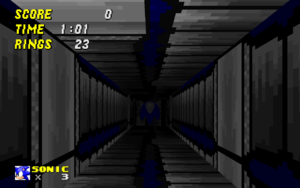
Linedef type 3, Zoom Tube Parameters, is a type of linedef special which is used to define the parameters of a sequence of zoom tube waypoints. For more information about creating zoom tubes, refer to the zoom tube tutorial.
Binary setup
This linedef must be tagged to the two sectors which have the Zoom Tube Start and Zoom Tube End special, respectively (or only one of these to create a one-way zoom tube). The linedef's front texture X offset determines the speed of the zoom tube (a value of 8 equals 1 fracunit per tic of speed), and its front texture Y offset determines the number of the waypoint sequence. In both cases, the sign is ignored, so a negative value will have the same effect as the corresponding positive value.
If Flag [9] / Solid Midtexture / Effect 4 is checked, the zoom tube will also activate if the player is not facing the same direction as the zoom tube itself. Note that this effect should be only used for one-way zoom tubes, as the player will spin back and forth endlessly if both ends contain an activator sector.
| |||||||||||
Sample
- Example file: ex_ld003_zoomtubeparameters.wad (MAP01)
- This map contains two separate zoom tubes. One is a regular ground-based zoom tube, while the other is floating freely in the air with the use of an intangible FOF.
| How to use |
|---|
|
UDMF setup
For a two-way zoom tube, this linedef's tag must match the tag of two sectors which respectively have the Zoom Tube Start and Zoom Tube End flags applied. For a one-way zoom tube, only one sector with a matching tag and either flag is required, although it is recommended to give it the Zoom Tube Start flag.
Argument 1 of the linedef determines the speed of the zoom tube (a value of 8 equals 1 fracunit per tic of speed), and Argument 2 determines the number of the waypoint sequence. In both cases, the sign is ignored, so a negative value will have the same effect as the corresponding positive value.
If Argument 3 / Ignore player direction? is set to Yes, the zoom tube will also activate if the player is not facing the same direction as the zoom tube itself. Note that this effect should be only used for one-way zoom tubes, as the player will spin back and forth endlessly if both ends contain an activator sector.
| ||||||||||||||
Sample
- Example file: exUDMF_ld003_zoomtubeparameters.wad (MAP01)
- This map contains two separate zoom tubes. The first is a one-way ground-based zoom tube, while the second is a two-way zoom tube with its waypoints floating freely in the air.
| How to use |
|---|
|
