Linedef type 14
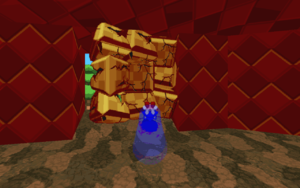
MT_GFZDEBRIS shown in this example).Linedef type 14, Bustable Block Parameters, is a type of linedef special which is used to set the parameters for a bustable FOF.
Binary setup
The control linedef should be tagged to the control sector of the bustable FOF. This can be either one of the FOF types that shatter on collision (e.g., linedef type 254) or a regular FOF that is shattered with linedef type 436. The name of the Object type (for debris types, see Debris section in the list) to be spawned as debris should be written in the control linedef's front upper texture field. If the name is longer than eight characters, it continues in the front middle texture and front lower texture fields. If the texture fields are left empty, MT_ROCKCRUMBLE1 is used as the default debris type.
The control linedef's front texture X offset determines the spacing of the debris particles, in fracunits. If it is set to 0, it defaults to 32 fracunits. The front texture Y offset determines the fuse of the spawned debris particles, which typically corresponds to the time it takes for them to disappear, in tics. If it is set to -1, the fuse will not be set and the debris particles will stay on the map indefinitely.
If Flag [5] / Slope Skew / Effect 1 is set, the debris particles will be launched out horizontally and vertically from the center of the FOF rather than just falling down.
The sound that is played upon busting the FOF is the ActiveSound of the debris Object type.
| |||||||||||||||||||||||
UDMF setup
This control linedef's tag should match the tag of the control sector of the bustable FOF. This can be either one of the FOF types that shatter on collision (e.g., linedef type 254) or a regular FOF that is shattered with linedef type 436. The name of the Object type (for debris types, see Debris section in the list) to be spawned as debris should be written in the control linedef's front string argument 1 field. If left empty, MT_ROCKCRUMBLE1 is used as the default debris type.
Argument 1 determines the spacing of the debris particles, in fracunits. If it is set to 0, it defaults to 32 fracunits. Argument 2 determines the fuse of the spawned debris particles, which typically corresponds to the time it takes for them to disappear, in tics. If it is set to -1, the fuse will not be set and the debris particles will stay on the map indefinitely.
If Argument 3 / Launch from center? is yes, the debris particles will be launched out horizontally and vertically from the center of the FOF rather than just falling down.
The sound that is played upon busting the FOF is the ActiveSound of the debris Object type.
| |||||||||||||||||
Sample
- Example file: ex_ld014_bustableblockparameters.wad (MAP01)
| How to use |
|---|
|
