2.0:SRB2 Riders

SRB2 Riders is a source code modification for Version 2.0 made by Chaos Zero 64, assisted by several other members of the SRB2 community. It replicates the gameplay and levels of Sonic Riders in SRB2, featuring Sonic characters racing through Sonic Riders racetracks on air boards. It also features a gameplay mode that replicates Mario Kart 64, and includes numerous custom Race levels made by the community.
The project was originally started by Dark Mystic as a SOC-based mod for v1.09 and later v1.09.4, but eventually was turned into a source code mod by Chaos Zero 64. After SRB2 Riders was ported to v2.0, its Mario Kart mode became especially popular, leading to the creation of numerous user-made tracks and level packs. SRB2Kart, which further developed the kart racing aspect into a standalone game, was originally started during this time as a spin-off modification based on SRB2 Riders' Mario Kart mode.
Current release information
- Current version: 2.46.5 (June 23, 2011)
- Available at: SRB2 Message Board
- SRB2 Riders 2.1: SRB2 Message Board
- SRB2 Doom Builder configuration file: Download
Gameplay modes
SRB2 Riders offers three gameplay modes: Sonic Riders, Mario Kart and SRB2's regular Race mode, which is played on SRB2's own Circuit levels as well as custom ones. In all three modes, players race against each other on a circular racetrack where they must complete three laps. To complete a lap, they must hit several Star Posts along the way – if a Star Post is skipped, the lap cannot be completed.
Sonic Riders

Racing is performed on Extreme Gear boards powered by air stored in an air tank. The amount of air in the tank is displayed on the right side of the HUD. Air is consumed slowly while riding the board and at a higher rate when performing one of the two special moves: The Air Slide is performed by turning (only via turn keys) and strafing simultaneously. The move shoots out a jet of air from the side of the board, which allows players to turn quickly. Turning speed has been lowered to accommodate Air Sliding. The other special move is the Air Boost, which is activated by pressing the Spin button. It gives the player an extra boost of speed, but consumes a considerable amount of air. It cannot be activated if the air meter turns red. Air Boost also allows you to attack rivals ahead of you, temporarily disorientating them and costing them time.
If the Air Tank runs out of air, the player cannot use the Extreme Gear board anymore and must continue by foot until new air is gained. Air can be replenished by picking up Air items, performing trick actions, or picking up enough rings for a level-up. There are three levels in total, each adding additional air to the air tank. Players start out with level 1, but can level-up at 30 and 60 rings. The maximum number of rings that can be collected is 100, but they do not serve any purpose after reaching level 3.
There are two types of trick actions that can be performed. The first is specific to the type of Extreme Gear. There are three Extreme Gear types: Speed, Flight and Power. Each of them can perform special tricks that replenish their air tank. Speed types have the ability to grind along edged surfaces such as rails and pipes. Flight types have the ability to launch off runways and fly through chains of hoops. Power types have the ability to punch through obstacles, some of which reveal shortcuts.
The other trick action can be performed by all characters and is used in conjunction with jump pads, which are typically located at the end of ramps. Normally, jump pads act like springs that launch the player at a certain speed and height, disabling their movement until they land. However, a trick can be performed by pressing the Jump button while approaching a jump pad and releasing it while on the pad. While the Jump button is pressed, the player slows down until it is released. Depending on how well-charged the jump was, the player receives a rank of (from worst to best) C, B, A, S or X. The better the rank is, the more air the player gains. After releasing the Jump button, hold the Backward button to get propelled higher, or the Forward button to get propelled further. Sometimes, this will allow you to reach shortcuts above the main track.
During the countdown at the start of the race, the starting line is sealed off by an electric barrier that opens as soon as the race starts. Crossing it too soon will freeze your character for a short period of time. Crossing the starting line directly after the countdown finishes gives you an extra boost.
Mario Kart

In Mario Kart mode, the players drive along a race track in a kart. A speedometer is shown in the lower right corner of the HUD. The regular top speed is 60 mph, although several power-ups raise the top speed to 80 mph. Driving off the main track will slow you down to 40 mph or less in most levels. The controls are switched so that the Jump button is for accelerating, the Spin button for braking and backpedaling, and the Taunt button for performing a small hop. The Fire button is used to drop items.
Items are collected from item boxes, which randomly give the player one of nine items. Upon collecting an item box, an item slot machine will appear at the top of the HUD and quickly run through the list of items for a while until the player stops it by pressing Fire or it stops automatically. As long as an item is in your slot, no new items can be collected. Press Fire to use the item in your slot. In the case of items that are thrown or dropped, hold the Fire button to hold the item at the back of your kart. This can protect you from other players or a Red Shell. Items that are normally dropped can be thrown forward by pressing the Forward button while releasing the Fire button. Shells, which are normally tossed forward, can be tossed backward by pressing the Backward button while releasing the Fire button.
Drifting can be done similarly to the Air Slide in Sonic Riders mode. To drift, hold the Taunt button and turn in any direction (only via turn keys). After drifting for a while, your tires will start "burning" with a blue flame and eventually an orange flame. Once these appear, releasing the Taunt button will give you a speed boost (which is stronger if the flames are orange). However, if you hit a wall or otherwise come to a standstill while drifting, the speed boost will be lost. Note that due to a bug, the speed while drifting is fixed at 60 mph.
Lakitu from the official Super Mario Kart games appears at the start of the race with the start signal, waves the flag at the end of the race, and fishes out players who fell into a death pit. If you fell into a death pit, press Taunt for Lakitu to pick you up and drop you at the last Star Post you activated. Falling into a death pit is the only way to die in Mario Kart mode; being crushed by a crusher or a Thwomp will squash the player, making them smaller and slower for a while.
Similarly to Sonic Riders mode, you can get an instant speed boost at the start of the race if you start pressing the gas pedal at the right moment during the countdown. However, if you start pressing the gas pedal too early, you will perform a false start and not move at all when the race starts.
Items
Sonic Riders
Items appear in the form of capsules, which are placed throughout the track. There are four types of power-ups that can be collected:
- Rings: Gives the player 10, 20 or 30 rings. Can be collected from the respective capsules or a Random Capsule.
- Air: Refills the air tank slightly. Can be collected from the Air Tank Capsule or a Random Capsule.
- Attraction Shield: Attracts nearby rings like a magnet. Disappears after a few seconds. Can only be collected from a Random Capsule.
- Invincibility: Protects from all attacks and obstacles, except death pits. Disappears after a few seconds. Can only be collected from a Random Capsule.
Mario Kart
Items can be collected from item boxes, which are placed throughout the track. They randomly give the player one of the following items:
- Mushroom: Gives the player a short speed boost, leaving flame trails.
- Star: Makes the player invincible and increases their speed for a short while.
- Green Shell: When thrown, bounces off walls on the track until it falls off an edge or hits a player. Players that are hit will be thrown backwards and lose their speed.
- Red Shell: When thrown, automatically chases the the nearest player. Disappears if it hits a wall.
- Banana: Can be thrown on the track as a hazard. Players who touch it will spin out and come to a standstill. It will disappear when hit by a player or another item.
- Fake Item: Can be thrown on the track as a hazard that resembles a regular item box. Player that touch it will be thrown backwards and lose their speed.
- Bob-omb: Can be thrown on the track as a hazard that explodes after a few seconds or if a player hits it.
- Thunderbolt: Causes all the other players to lose their items, spin out and shrink, making them slower and easier to knock around.
- Mega Mushroom: Makes the player larger and increases their speed for a short while. Any kart they bump into will be squashed.
Characters
- See also: 2.0:SRB2 Riders/Character WAD
SRB2 Riders features a set of twelve characters, three of which are SRB2's official characters. They are divided into three types, according to the type of Extreme Gear they use: Speed, Flight and Power. Aside from having different abilities on their Extreme Gear boards, acceleration and top speed differ for each type. In regular Race mode, they have a normal set of abilities.
Some of SRB2's existing special abilities were modified for the regular Race mode in SRB2 Riders. The thok was changed to a double jump thok, which gives the player an extra height boost and puts them in their falling frames. For characters who fly, swim or float, holding the jump button will make the player continually rise/float until their flight power, which is displayed on the HUD, is used up. The sprites for Tails and Knuckles using their abilities were also modified or replaced for SRB2 Riders.
In NiGHTS levels for SRB2 Riders, all characters fly on 2D tracks using their own sprites, rather than becoming Super Sonic.
Levels
SRB2 Riders features 48 levels, divided into three categories: Sonic Riders, Mario Kart, and regular Race mode. The Sonic Riders maps make up the Single Player rotation, consisting of remakes of Sonic Riders' Heroes and Babylon courses. Mario Kart mode features 10 maps made by several authors. Regular Race mode includes SRB2's regular Circuit rotation as well as 25 custom maps, most of which were previously entered into the Official Level Design Contest.
Editing features
Thing types
Extreme Gear type monitors
These are floating scenery items for Sonic Riders stages that indicate which paths characters of a certain Extreme Gear type can take.
- Thing type 1465: Speed Monitor – This is used to show where a path for Speed type characters starts, which is normally a grind rail for them to jump on to replenish their air tanks. Its screen is colored blue and displays "Speed" on its front.
- Thing type 1466: Fly Monitor – This is used to show where a path for Flight type characters starts, which is normally a path where they can fly through hoops and NiGHTS Bumpers, replenishing their air tanks. Its screen is colored yellow and displays "Fly" on its front.
- Thing type 1467: Power Monitor – This is used to show where a path for Power type characters starts, which is normally a path for them to break bustable blocks, replenishing their air tanks. Its screen is colored red and displays "Power" on its front.
Riders capsules
These are special monitors for Sonic Riders stages. They can be destroyed on touch, granting the player who destroyed them a power-up (see Items).
- Thing type 1468: Air Tank Capsule – Grants the player air for the air tank on destruction.
- Thing type 1469: Super Ring Capsule 10 – Grants the player 10 rings on destruction.
- Thing type 1470: Super Ring Capsule 20 – Grants the player 20 rings on destruction.
- Thing type 1471: Super Ring Capsule 30 – Grants the player 30 rings on destruction.
- Thing type 1472: Random Capsule – Randomly grants the player 10 rings, 20 rings, 30 rings, air, an Attraction Shield, or invincibility on destruction.
Springs
- Thing type 1473: Blue Diagonal Spring – A diagonal version of the Blue Spring.
- Thing type 1474: Side Spring – A sideways version of the Yellow Spring.
Miscellaneous interactive items
- Thing type 1475: Pokey – A moving hazard used in the Dry Dry Desert Mario Kart stage that damages players on touch, but can be destroyed with a Green Shell.
- Thing type 1477: Fire Chain – A modified version of SRB2's spinning mace, with four chains instead of one and fireball projectiles instead of chain links. It is intended to be used as a hazard, though it is unused in SRB2 Riders.
- Thing type 1478: Mario Kart Item Box – In Mario Kart stages, this grants the player a Mario Kart item when collected (see Items).
Scenery
- Thing type 1479: Opaque Flame – An opaque version of the Torch, used in Sand Ruins.
- Thing type 1480: Bad Gargoyle – A red-colored "devil" version of the gargoyle, used in Digital Dimension.
- Thing type 1481: Good Gargoyle – An "angel" version of the gargoyle with a ring on top of its head, used in Digital Dimension.
- Thing type 1482: Palm Tree – The Green Hill Zone palmtree, used in some of the desert/beach-themed stages for both Mario Kart mode and regular Race mode.
- Thing type 1483: Peach's Flag – A flag seen on top of the castle in the Peach's Castle Mario Kart stage.
- Thing type 1484: Peach's Hedge – A hedge in the shape of Sonic used in the Peach's Castle Mario Kart stage.
- Thing type 1485: Peach's Tall Bush – A tall version of the Bush used in the Peach's Castle Mario Kart stage.
- Thing type 1486: Azure City Tree – A tree version of the Bush used in the Azure City Zone Mario Kart stage.
- Thing type 1487: Azure City Fire Hydrant – A fire hydrant used in the Azure City Zone Mario Kart stage.
- Thing type 1488: Random Mario Audience – This Thing type is used to place random Mario characters as audiences at the start of the track in some Mario Kart stages, as well as at the start of Sand Ruins and Dark Desert. It randomly appears as either Toad, Boo, Goomba, Shy Guy, or Snifit.
Miscellaneous invisible
- Thing type 1489: Enemy Flip – When the Pokey comes into contact with this Thing type, it will turn by 180 degrees and continue moving.
- Thing type 1492: Riders Waypoint – This Thing type was supposed to be used for the navigation system used by bots, which were featured in previous versions of SRB2 Riders as opponents in the Sonic Riders stages when played in Single Player. However, as bots are disabled in the current version, this Thing type currently has no effect and is unused.
- Thing type 1493: Sky Animation – This Thing type is used to set the speed of a sky animation (see
SkyMount). The Thing can be placed anywhere in the map, since only the Angle value is relevant. The Angle sets how long each sky picture is displayed in tics before it changes to the next sky. 35 tics equal one second. Animated skies usually have a duration of around 3 tics to appear natural. Setting it to 0 or anything past 359 currently crashes the game.
Linedef types
- Linedef type 14: Riders Parameters
- Linedef type 251: Thwomp Block (modified version)
Sector types
- Sector type 192: Riders Grind Rail
- Sector type 208: Riders Jump Pad
Level header parameters
- See also: Level header
Several features added to SRB2 Riders make use of level header parameters for their full functionality. These are listed and explained here.
AutoMap
When the game has been modified, this will allow a map guide to be shown in the HUD when the level is played in-game, just like the ones shown when playing the Sonic Riders levels. The automap picture should be a lump with a name of MAPxxR, xx being the two-digit form of the map number; for slots above 99, extended map numbers must be used. This was added so custom maps that override the Sonic Riders levels won't show the wrong map guide.
SkyMount
This determines how many skies are used for a sky animation. SkyNum sets the first sky as usual, while all following skies should come directly afterwards. For example, SkyMount = 12 used with SkyNum = 91 means that the last sky in the animation will be SKY102, whose sky number is 11 greater than that of the first sky.
TypeOfLevel
SRB2 Riders introduces two new level types which both have their own TypeOfLevel value. Both Riders and Mario Kart can be combined with other values.
| Value | Mode |
|---|---|
| 16384 | Riders |
| 32768 | Mario Kart |
MusicSlots
Custom powers
SRB2 Riders includes 40 additional player powers that can be awarded to the player via the action A_CustomPower in SOC or linedef type 434 in a map. The majority of these are intended only for specific uses internally, but some are useful for custom maps.
| Value | Name | Description |
|---|---|---|
| 30 | pw_boost
|
Gives the player a speed boost in Riders mode. Value must be above 70. |
| 31 | pw_brake
|
When set to 1, the player is forced to stop in Riders mode. |
| 32 | pw_exrun
|
Controls whether the player uses their Extreme Gear board. When set to 0, the player will always walk and not use their Extreme Gear board until the finish line is touched. When set to 1, they will always use their Extreme Gear board. When set to 2, the player will walk until they gain enough air to ride the Extreme Gear board. |
| 33 | pw_exspeed
|
Sets the speed of the Extreme Gear board. Cannot be higher than the normalspeed of the player's character. |
| 34 | pw_airtank
|
Sets the amount of air in the air tank. The air tank's capacity is 23 on level 1, 46 on level 2 and 71 on level 3. |
| 35 | pw_airstartpoint
|
Sets how quickly the air tank uses air. In a normal game, this starts out with 1 at the beginning of the race and continually rises until it reaches the maximum value of 11. -1 has the same effect as 11. |
| 36 | pw_bustable
|
This is used to tell the game that the player is breaking a bustable block. Automatically goes back to 0 once the block is busted. |
| 37 | pw_ramp
|
This is used to tell the player if a ramp is mandatory or optional. Should not be modified. |
| 38 | pw_rampspeed
|
This sets a ramp's speed for players who charged their jump long enough and pressed Up to use a shortcut. |
| 39 | pw_rampheight
|
This sets a ramp's height for players who charged their jump long enough and pressed Up to use a shortcut. |
| 40 | pw_rampspeed2
|
This sets a ramp's speed for those that did not reach the shortcut. |
| 41 | pw_rampheight2
|
This sets a ramp's height for those that did not reach the shortcut. |
| 42 | pw_rampangle
|
This sets a ramp's angle. It is only used when the player lets go of a charged jump on a ramp or was at the edge of the ramp. |
| 43 | pw_rampscore
|
This sets the rank the player receives from a ramp:
Any number in between will round down to the lower rank, and any number above 250 will have no effect. |
| 44 | pw_jmpcharge
|
This sets the jump charge for a ramp. If it is at 10 or above, the player will use the shortcut. If it is at 40 or above, the player will receive an X rank. |
| 45 | pw_drift
|
Should not be modified. |
| 46 | pw_driftcharge
|
This sets the drift charge for Riders mode and Mario Kart mode. In Riders mode, if the player stops drifting when the drift charge is at 4 or above, they will get a short boost of speed. In Mario Kart, the requirement is 40 for a short boost and 80 for a long boost. |
| 47 | pw_jmp
|
This indicates whether the player is holding the Jump button. Should not be modified. |
| 48 | pw_positiondelay
|
This sets the taunt delay timer. After a taunt, the player is prohibited from taunting again for the next 5 seconds. |
| 49 | pw_oldposition
|
This is used to save the player's position temporarily, to test if a player that has just been passed can be taunted. Should not be modified. |
| 50 | pw_kartitem
|
This is a timer for the item slot machine when a player breaks an item box in Mario Kart mode. It starts at 0 and counts up every tic until it reaches 104 (or 22 if the player presses the attack button). To simulate the effect of breaking an item box, set this value to 1. |
| 51 | pw_itemslot
|
This is used if the player gets an item from an item box that they are already holding. The item is saved in this value until the player has used the item they are holding and the corresponding power for the item can be used again. The following values are used for the different items:
|
| 52 | pw_starshroom
|
When set to 1, the player is given the Star item. When set to 2, the player is given the Mushroom item. |
| 53 | pw_mushroom
|
If set to any value above 0, the player is given the Mushroom item. |
| 54 | pw_shell
|
When set to 2, gives the player the Green Shell item. Glitchy when set to 1. |
| 55 | pw_redshell
|
When set to 2, gives the player the Red Shell item. Glitchy when set to 1. |
| 56 | pw_banana
|
When set to 2, gives the player the Banana item. Glitchy when set to 1. |
| 57 | pw_bananacam
|
In Mario Kart mode, you can use this to make the player spin out of control. You also need to set pw_introcam to use this properly. To spin clockwise, set pw_bananacam to -5 and pw_introcam to 2. To spin counterclockwise, set pw_bananacam to 275 and pw_introcam to 3.
|
| 58 | pw_fakeitem
|
When set to 2, gives the player the Fake Item Box item. Glitchy when set to 1. |
| 59 | pw_bomb
|
When set to 2, gives the player the Bob-omb item. Glitchy when set to 1. |
| 60 | pw_thunder
|
When set to 1, gives the player the Thunderbolt item. |
| 61 | pw_megamushroom
|
When set to 1, gives the player the Mega Mushroom item. |
| 62 | pw_shrink
|
After a player is shrunk, this sets the timer for how long the player remains shrunk, in tics. Note that setting this value alone will not shrink the player. Players who have a better position in the race will be shrunk longer. 245 tics (7 seconds) are used for 1st place, and 35 tics (1 second) are used for anyone in 7th place or below.
-280 tics (8 seconds) are used for the Mega Mushroom. Both positive and negative numbers will be decremented/incremented each tic until the value reaches 0, respectively. |
| 63 | pw_squished
|
After a player is squished, this sets the timer for how long the player remains in their "squished" animation, in tics. Note that setting this value alone will not squish the player. The default value is 210. The player will not be able to move until the value reaches 100. |
| 64 | pw_boostcharge
|
At the start of a Mario Kart level, after 2 seconds, players get the chance to hold the gas pedal to charge their engine. The charging amount is saved in this value. After 4 seconds, if pw_boostcharge is between 7 and 10, players will get an instant boost. If it is less than 7, nothing will happen, and anything above 10 will delay players from the race for 50 tics.
|
| 65 | pw_fishing
|
Deprecated: This was replaced internally by player->airtime.
|
| 66 | pw_psychic
|
This sets the timer for the floating special ability, in tics. By default, it starts at 97. |
| 67 | pw_waypoint
|
Similar to zoom tubes, this sets the next waypoint that a Riders racer will go to. While these waypoints are functional, they were deleted from all map rotations in favor of a better waypoint mechanism. Speed types will follow waypoints that have an angle between 0 and 359. Fly types will follow waypoints with an angle between 360 and 719. Power types will follow waypoints with an angle between 720 and 1079. |
| 68 | pw_introcam
|
In Riders mode, if this is set to 1, the camera will rotate in front of the player. Note: This only works at the beginning of the level, so it should not be modified. In Mario Kart mode, you can use this to make the player spin out of control. You also need to set pw_bananacam to properly use this. To spin clockwise, set pw_bananacam to -5 and pw_introcam to 2. To spin counterclockwise, set pw_bananacam to 275 and pw_introcam to 3.
|
| 69 | pw_sounds
|
This is used in all Race gametypes to make sure that a sound will play only once. Should not be modified. |
Other features
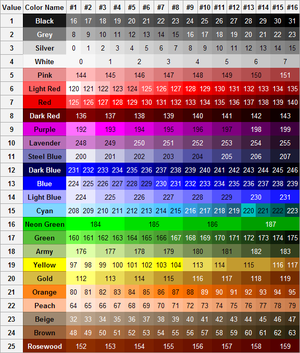
- The "Player Setup" menu lists all available skin colors as a color spectrum that can be scrolled through. Additionally, ten new skin colors were added to the already existing skin colors in SRB2 v2.0, making a total of 25 colors available to choose from. Some of these new skin colors, as well as the style of listing the skin colors, were later added in v2.1.
- Three console commands were added (
togglecheese,togglechip,togglebirdie) that will spawn either Cheese the Chao, Chip from Sonic Unleashed, or "Birdie" from Sonic Adventure. They will appear behind the player and follow them around. - In netgames, once at least one player has reached the finish line, new players that join in the meantime will become spectators until the next level starts.
- The Escape key can be configured in the controls menu. This allows joystick users to open the main menu without having to switch to the keyboard. Note that the keyboard's Esc button is hardcoded and will always perform the function of the Escape key, even if it is not configured as such in the controls menu.
| Modifications | [view] | |
| v2.2 | Mystic Realm (Community Edition) • SRB2 Battle • Dr. Robotnik's Ring Racers • Tortured Planet • SUGOI • SUBARASHII • KIMOKAWAIII | |
| v2.1 | Acid Missile • Dumbventure • SRB2Kart | |
| v2.0 | Botanic Serenity • SRB2CB • SRB2 Riders • XSRB2 | |
| v1.09.4 | SA-SRB2 • Blue Heaven • ShufflarB2 • SRB2JTE | |
| Pre-1.09.4 | SPMoves | |












