Linedef type 332
Appearance
Linedef type 332, Player Skin – Each Time, is a type of linedef executor trigger which activates any linedef executor in the control sector once for each time a player with the specified skin name activates a tagged trigger sector.
Setup
The skin name should be written across the control linedef's front upper textures. It must match the name field provided in the character's S_SKIN lump. If Flag [6] / Not Climbable is set, the linedef executor will trigger for any skin except those with the specified name. If Flag [14] / Bouncy Wall is set, the trigger will activate once for each time a player enters or exits the trigger sector.
Valid Skin names for default characters are as follows:
| SONIC | TAILS | KNUCKLES | AMY | FANG | METALSONIC |
|---|---|---|---|---|---|
 |
 |
 |
 |
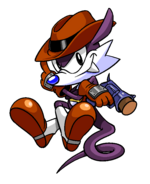 |
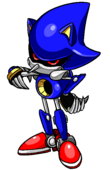
|
| ||||||||||||||
Sample
- Example file: ex_ld332_trigger_playerskineachtime.wad (MAP01)
- Stepping on the red floor as Sonic will raise the sector with the grassy floor.
- Stepping on the green floor as Sonic will let go the sector with the grassy floor.
| How to use |
|---|
|
