Linedef type 492
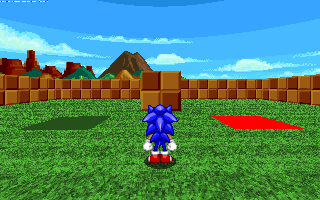
Linedef type 492, PolyObject – Fade Translucency, is a type of linedef executor which, when triggered, gradually fades the translucency of a specified PolyObject to a specified value.
Setup
This linedef should be given a tag corresponding to the ID of the wanted PolyObject. The translucency is set by the front texture X offset of the control linedef or, if it is 0, the floor height of the control sector. There are 11 possible levels of translucency, ranging from 0 (opaque) to 10 (invisible). If Flag [4] / Lower Unpegged is set, the translucency level is specified directly in the front X offset or floor height. Otherwise, it is specified in multiples of 100, as shown by the table below:
| Value | Translucency | |
|---|---|---|
| Without Lower Unpegged | With Lower Unpegged | |
| 0–99, or below 0 | 0 and below | 0% (completely opaque) |
| 100–199 | 1 | 10% |
| 200–299 | 2 | 20% |
| 300–399 | 3 | 30% |
| 400–499 | 4 | 40% |
| 500–599 | 5 | 50% |
| 600–699 | 6 | 60% |
| 700–799 | 7 | 70% |
| 800–899 | 8 | 80% |
| 900–999 | 9 | 90% |
| 1000 and above | 10 and above | 100% (completely invisible) |
Note that although 0 is a legal translucency value, if the front X offset is set to 0, the game will use the control sector floor height instead. In this case, make sure the floor height is also 0.
If Flag [8] / Peg Midtexture / Effect 3 is set, the supplied translucency value is added to the PolyObject's current translucency instead of replacing it. In this case, negative values can be used to reduce the PolyObject's translucency.
The linedef's front Y offset controls the speed of the fade, where a value 1 corresponds to a fade that is 256 tics long. If the front Y offset is 0 and the control linedef has a back side, the back Y offset is used instead. If Flag [9] / Solid Midtexture / Effect 4 is set, the Y offset will specify the fade's duration in tics instead. Normally, the fade will not be performed if another fade is still ongoing. If Flag [10] / Repeat Midtexture / Effect 5 is set, the ongoing fade will be interrupted instead.
If the PolyObject is solid, it will be made intangible at the end of the fade if it is is faded to a higher translucency. If it is faded down again afterwards, it will be made solid again at the start of the fade. This behavior can be disabled by setting Flag [14] / Bouncy Wall. If Flag [5] / Slope Skew / Effect 1 is set, the PolyObject is also made intangible during the fade.
| ||||||||||||||||||||
Sample
- Example file: ex_ld492_polyobject_fadetranslucency.wad (MAP01)
| How to use |
|---|
|
